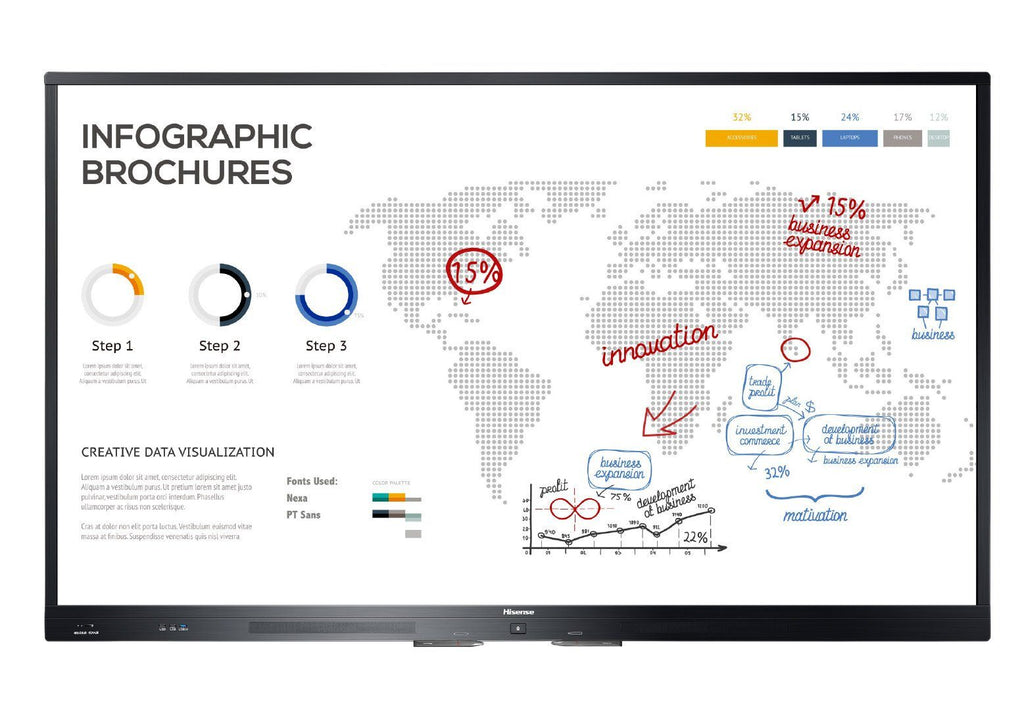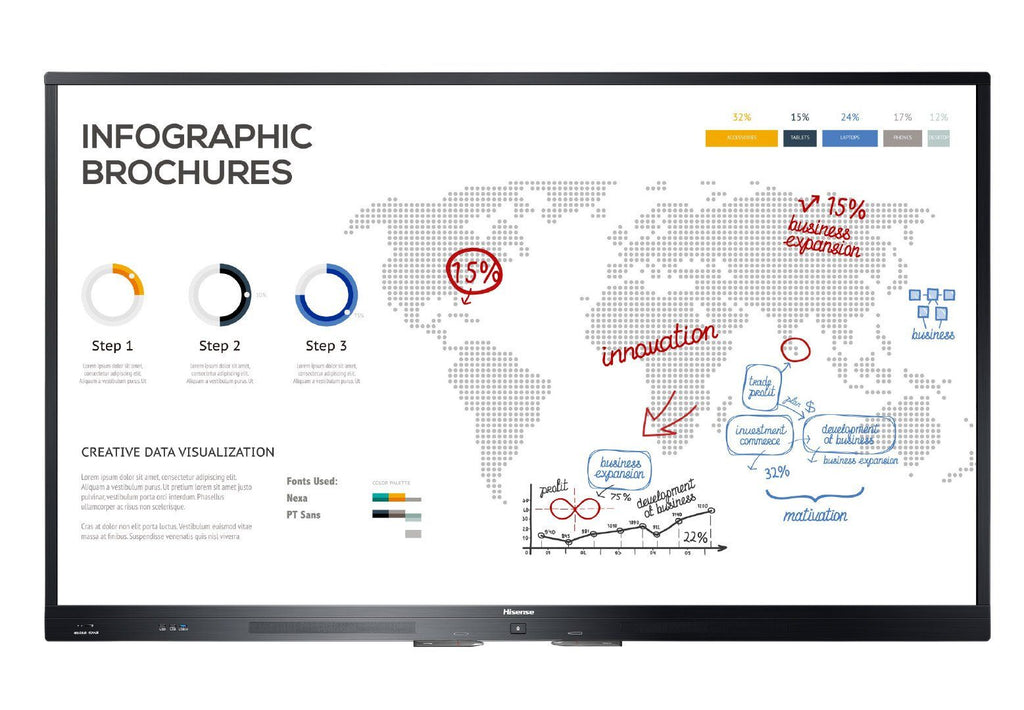{"id":686161625132,"title":"Sharp 70 inches LCD Interactive Whiteboard PN70TB3","handle":"sharp-70-inches-lcd-interactive-whiteboard-pn70tb3","description":"\u003cdiv\u003e\n\u003cdiv\u003e\n\u003cdiv\u003e\n\u003cp\u003e\u003cspan\u003e\u003cstrong\u003eModel : PN-70TB3\u003c\/strong\u003e\u003c\/span\u003e \u003c\/p\u003e\n\u003cp\u003e\u003cspan\u003e\u003cstrong\u003eFeatures :\u003c\/strong\u003e\u003c\/span\u003e\u003c\/p\u003e\n\u003cdiv\u003e\u003cspan\u003e\u003cstrong\u003eShare Your Ideas with Ease and Finesse\u003c\/strong\u003e\u003c\/span\u003e\u003c\/div\u003e\n\u003cdiv\u003e\n\u003cul\u003e\n\u003cli\u003e\u003cspan\u003eTheir highly responsive touch pens allow several people to write on the same screen at the same time. And Sharp's Touch Display Link software enables multifaceted wireless communication. Whether in the boardroom or the classroom, Sharp changes the way you communicate.\u003c\/span\u003e\u003c\/li\u003e\n\u003c\/ul\u003e\n\u003c\/div\u003e\n\u003cdiv\u003e\u003cspan\u003e \u003c\/span\u003e\u003c\/div\u003e\n\u003cdiv\u003e\u003cspan\u003e\u003cstrong\u003eSimple, Intuitive Operation Lets You Focus on Interacting\u003c\/strong\u003e\u003c\/span\u003e\u003c\/div\u003e\n\u003cdiv\u003e\n\u003cdiv\u003e \u003c\/div\u003e\n\u003cdiv\u003e\u003cspan\u003eSimultaneous Writing\u003c\/span\u003e\u003c\/div\u003e\n\u003cdiv\u003e\n\u003cul\u003e\n\u003cli\u003e\u003cspan\u003eRecognising up to 10 points of contact, the PN-70TA3\/70TB3 and PN-60TA3\/60TB3 multi-touch LCD monitors allow up to four people to write on the screen at the same time using touch pens or fingers. Participants can take an active part in meetings, brainstorming sessions, classroom interactions, and more. Discussions and presentations become platforms for effective and lively exchanges of opinions.\u003c\/span\u003e\u003c\/li\u003e\n\u003c\/ul\u003e\n\u003c\/div\u003e\n\u003c\/div\u003e\n\u003cdiv\u003e\n\u003cdiv\u003e\u003cspan\u003eUser-Friendly Pen Software Interface\u003c\/span\u003e\u003c\/div\u003e\n\u003cdiv\u003e\n\u003cul\u003e\n\u003cli\u003e\u003cspan\u003eUsing a touch pen, you can easily launch and display the Pen Software user interface—a menu comprising smartly arranged icons that provide easy access to pen settings and functions. Each touch pen has its own dedicated menu, which can be displayed even when up to four people are writing on the screen at the same time. Pen settings such as colour and line thickness can be set for each touch pen (with function buttons).\u003c\/span\u003e\u003c\/li\u003e\n\u003c\/ul\u003e\n\u003c\/div\u003e\n\u003c\/div\u003e\n\u003cdiv\u003e\n\u003cdiv\u003e\u003cspan\u003eSmooth, Highly Responsive Touch Pen\u003c\/span\u003e\u003c\/div\u003e\n\u003cdiv\u003e\n\u003cul\u003e\n\u003cli\u003e\u003cspan\u003eThe dedicated touch pen with function buttons*1 is so smooth and light that using it is like writing on paper. A pressure sensor at the tip of this slim and lightweight pen lets you write with high precision and with an effortless and uninterrupted flow.\u003c\/span\u003e\u003c\/li\u003e\n\u003c\/ul\u003e\n\u003c\/div\u003e\n\u003c\/div\u003e\n\u003cdiv\u003e\n\u003cdiv\u003e\u003cspan\u003eHandwriting Recognition\u003c\/span\u003e\u003c\/div\u003e\n\u003cdiv\u003e\n\u003cul\u003e\n\u003cli\u003e\u003cspan\u003eThese LCD monitors feature a handwriting recognition*3 function for converting selected onscreen handwriting into standard text. This convenient function allows you to utilise onscreen content to make neat and legible minutes of your meetings.\u003c\/span\u003e\u003c\/li\u003e\n\u003c\/ul\u003e\n\u003c\/div\u003e\n\u003c\/div\u003e\n\u003cdiv\u003e\u003cspan\u003e \u003c\/span\u003e\u003c\/div\u003e\n\u003cdiv\u003e\u003cspan\u003e\u003cstrong\u003eDesigned with True User-Friendliness in Mind\u003c\/strong\u003e\u003c\/span\u003e\u003c\/div\u003e\n\u003cdiv\u003e\n\u003cdiv\u003e\u003cspan\u003e \u003c\/span\u003e\u003c\/div\u003e\n\u003cdiv\u003e\u003cspan\u003eQuick Startup (PN-70TA3\/60TA3)\u003c\/span\u003e\u003c\/div\u003e\n\u003cdiv\u003e\n\u003cul\u003e\n\u003cli\u003e\u003cspan\u003eThe whiteboard function on the PN-70TA3\/60TA3 can start up quickly at a press of the power button, so that meetings get underway without delay.\u003c\/span\u003e\u003c\/li\u003e\n\u003cli\u003e\u003cspan\u003eNote: When booting the LCD monitor from power off status (power turned off using the power button on the monitor or remote control)\u003c\/span\u003e\u003c\/li\u003e\n\u003c\/ul\u003e\n\u003c\/div\u003e\n\u003c\/div\u003e\n\u003cdiv\u003e\n\u003cdiv\u003e\u003cspan\u003eFront-Mounted Speakers\u003c\/span\u003e\u003c\/div\u003e\n\u003cdiv\u003e\n\u003cul\u003e\n\u003cli\u003e\u003cspan\u003eTwo speakers (10W + 10W) are mounted low on the front of the LCD monitor to deliver clearer sound.\u003c\/span\u003e\u003c\/li\u003e\n\u003c\/ul\u003e\n\u003c\/div\u003e\n\u003c\/div\u003e\n\u003cdiv\u003e\n\u003cdiv\u003e\u003cspan\u003eTouch-Operated Onscreen Display\u003c\/span\u003e\u003c\/div\u003e\n\u003cdiv\u003e\n\u003cul\u003e\n\u003cli\u003e\u003cspan\u003ePressing the Touch Menu button displays an onscreen menu that lets you easily switch input sources, change volume level, or turn the touchscreen function on and off without using a remote controller.\u003c\/span\u003e\u003c\/li\u003e\n\u003c\/ul\u003e\n\u003c\/div\u003e\n\u003c\/div\u003e\n\u003cdiv\u003e\n\u003cdiv\u003e\u003cspan\u003eA Wealth of Input\/Output Terminals\u003c\/span\u003e\u003c\/div\u003e\n\u003cdiv\u003e\n\u003cul\u003e\n\u003cli\u003e\u003cspan\u003eThe PN-70TA3\/70TB3 and PN-60TA3\/60TB3 come standard-equipped with a wealth of input\/output terminals—on the side and the bottom of the monitor—to enable easy connection with a wide variety of equipment. This array of terminals includes three HDMI ports, two D-sub ports, two DisplayPort™ terminals (one input, one output), and two touchscreen-supporting USB ports. One of the USB ports can be assigned to a regularly connected PC, such as a host PC used to operate the LCD monitor. The other USB port facilitates temporary connection to another PC, such as one used by a meeting participant. This allows easy PC connection without the need to switch the USB cable.\u003c\/span\u003e\u003c\/li\u003e\n\u003c\/ul\u003e\n\u003c\/div\u003e\n\u003c\/div\u003e\n\u003cdiv\u003e\n\u003cdiv\u003e\u003cspan\u003eMinimise Glare and Fingerprints\u003c\/span\u003e\u003c\/div\u003e\n\u003cdiv\u003e\n\u003cul\u003e\n\u003cli\u003e\u003cspan\u003eProtecting the screen is an anti-glare film that works to reduce glare and reflections and minimise fingerprint soiling on the glass.\u003c\/span\u003e\u003c\/li\u003e\n\u003c\/ul\u003e\n\u003c\/div\u003e\n\u003c\/div\u003e\n\u003cdiv\u003e\n\u003cdiv\u003e\u003cspan\u003eMFP Connectivity\u003c\/span\u003e\u003c\/div\u003e\n\u003cdiv\u003e\n\u003cul\u003e\n\u003cli\u003e\u003cspan\u003eDocuments and images scanned from a colour-scan-capable Sharp MFP can be imported directly to the pen software for display on the BIG PAD. For added convenience, image data shown onscreen—including notations—can be saved to a PC or sent directly to an MFP for printout.\u003c\/span\u003e\u003c\/li\u003e\n\u003c\/ul\u003e\n\u003c\/div\u003e\n\u003c\/div\u003e\n\u003cdiv\u003e\n\u003cdiv\u003e\u003cspan\u003e\u003cstrong\u003eWork Smarter with Touch Display Link\u003c\/strong\u003e\u003c\/span\u003e\u003c\/div\u003e\n\u003cdiv\u003e\n\u003cul\u003e\n\u003cli\u003e\u003cspan\u003eTouch Display Link 2.0*1 software supports effective and multifaceted communication. Onscreen content—including handwritten notes and drawings made in real time—can be viewed simultaneously on the BIG PAD and mobile devices*2 such as PCs, tablets, and smartphones. Touch Display Link facilitates interactive presentations, lively discussions, and paperless meetings in both business and educational settings.\u003c\/span\u003e\u003c\/li\u003e\n\u003cli\u003e\u003cspan\u003eWork Smarter with Touch Display Link\u003c\/span\u003e\u003c\/li\u003e\n\u003cli\u003e\u003cspan\u003eTouch Display Link enables the following interactive functions on BIG PAD and mobile devices connected via wireless LAN:\u003c\/span\u003e\u003c\/li\u003e\n\u003cli\u003e\u003cspan\u003esharing of onscreen content\u003c\/span\u003e\u003c\/li\u003e\n\u003cli\u003e\u003cspan\u003etransfer of files\u003c\/span\u003e\u003c\/li\u003e\n\u003cli\u003e\u003cspan\u003einteractive onscreen writing and drawing\u003c\/span\u003e\u003c\/li\u003e\n\u003cli\u003e\u003cspan\u003eremote control of the BIG PAD from mobile devices\u003c\/span\u003e\u003c\/li\u003e\n\u003cli\u003e\u003cspan\u003eUp to 50 mobile devices*1*3 can be connected simultaneously.\u003c\/span\u003e\u003c\/li\u003e\n\u003cli\u003e\u003cspan\u003eFiles can be exchanged between mobile devices even if they are not connected to the BIG PAD.\u003c\/span\u003e\u003c\/li\u003e\n\u003cli\u003e\u003cspan\u003eUsers can capture onscreen images and save them on their mobile devices to make personally annotated memos (personal memo).\u003c\/span\u003e\u003c\/li\u003e\n\u003cli\u003e\u003cspan\u003eTouch Display Link also connects two BIG PAD on the same network (intranet, VPN, etc.) to enable larger-scale interactive communications.\u003c\/span\u003e\u003c\/li\u003e\n\u003c\/ul\u003e\n\u003c\/div\u003e\n\u003cdiv\u003e\u003cspan\u003e \u003c\/span\u003e\u003c\/div\u003e\n\u003cdiv\u003e\u003cspan\u003e\u003cstrong\u003eSpecifications :\u003c\/strong\u003e\u003c\/span\u003e\u003c\/div\u003e\n\u003cdiv\u003e\n\u003cdiv\u003e\u003cspan\u003e\u003cstrong\u003eDisplay \u003c\/strong\u003e\u003c\/span\u003e\u003c\/div\u003e\n\u003cdiv\u003e\n\u003cul\u003e\n\u003cli\u003e\u003cspan\u003ePanel Technology : UV2A LCD\u003c\/span\u003e\u003c\/li\u003e\n\u003cli\u003e\u003cspan\u003eNative Resolution (Pixels) : 1.920 x 1.080\u003c\/span\u003e\u003c\/li\u003e\n\u003cli\u003e\u003cspan\u003eDiagonal Size (inches \/ cm) : 70\/176,6\u003c\/span\u003e\u003c\/li\u003e\n\u003cli\u003e\u003cspan\u003eAspect Ratio : 16:9\u003c\/span\u003e\u003c\/li\u003e\n\u003cli\u003e\u003cspan\u003eBacklight Technology : LED, edge lit\u003c\/span\u003e\u003c\/li\u003e\n\u003cli\u003e\u003cspan\u003eBrightness (cd\/m2) : 300\u003c\/span\u003e\u003c\/li\u003e\n\u003cli\u003e\u003cspan\u003eContrast Ratio : 3.000:1\u003c\/span\u003e\u003c\/li\u003e\n\u003cli\u003e\u003cspan\u003eDisplay Colours : 1.06 billion\u003c\/span\u003e\u003c\/li\u003e\n\u003cli\u003e\u003cspan\u003eResponse Time : (grey to grey avg) ms 6\u003c\/span\u003e\u003c\/li\u003e\n\u003cli\u003e\u003cspan\u003eViewing Angle (H\/V) : 0 CR \u0026gt;10160\/160\u003c\/span\u003e\u003c\/li\u003e\n\u003c\/ul\u003e\n\u003c\/div\u003e\n\u003cdiv\u003e\n\u003cdiv\u003e\u003cspan\u003e\u003cstrong\u003eKey Specifications\u003c\/strong\u003e\u003c\/span\u003e\u003c\/div\u003e\n\u003cdiv\u003e\n\u003cul\u003e\n\u003cli\u003e\u003cspan\u003e24\/7 Operation Certified : Yes\u003c\/span\u003e\u003c\/li\u003e\n\u003cli\u003e\u003cspan\u003eBuilt in Speakers (W) : 10W + 10W\u003c\/span\u003e\u003c\/li\u003e\n\u003cli\u003e\u003cspan\u003eComputer Input - Plug and Play : Yes\u003c\/span\u003e\u003c\/li\u003e\n\u003cli\u003e\u003cspan\u003ePower Management : Yes\u003c\/span\u003e\u003c\/li\u003e\n\u003cli\u003e\u003cspan\u003eCabinet Colour : Black\u003c\/span\u003e\u003c\/li\u003e\n\u003cli\u003e\u003cspan\u003eFanless : Yes\u003c\/span\u003e\u003c\/li\u003e\n\u003c\/ul\u003e\n\u003c\/div\u003e\n\u003cdiv\u003e\n\u003cdiv\u003e\u003cspan\u003e\u003cstrong\u003eTouch Interface Specification\u003c\/strong\u003e\u003c\/span\u003e\u003c\/div\u003e\n\u003cdiv\u003e\n\u003cul\u003e\n\u003cli\u003e\u003cspan\u003eTechnology : IR\u003c\/span\u003e\u003c\/li\u003e\n\u003cli\u003e\u003cspan\u003eNumber of Touch Points : 10\u003c\/span\u003e\u003c\/li\u003e\n\u003cli\u003e\u003cspan\u003eNumber of Simultaneous Users : Up to 4\u003c\/span\u003e\u003c\/li\u003e\n\u003cli\u003e\u003cspan\u003eCoating \/ Filter : AR and AG\u003c\/span\u003e\u003c\/li\u003e\n\u003c\/ul\u003e\n\u003c\/div\u003e\n\u003cdiv\u003e\n\u003cdiv\u003e\u003cspan\u003e\u003cstrong\u003ePower Supply and Operating Environment\u003c\/strong\u003e\u003c\/span\u003e\u003c\/div\u003e\n\u003cdiv\u003e\n\u003cul\u003e\n\u003cli\u003e\u003cspan\u003eOperating Voltage(ACV) \/ Frequency(Hz) : 100-240, 50\/60\u003c\/span\u003e\u003c\/li\u003e\n\u003cli\u003e\u003cspan\u003ePower Consumption (W) (Operating MAX) : 225\u003c\/span\u003e\u003c\/li\u003e\n\u003cli\u003e\u003cspan\u003eOperating Temperature (oC) : 5-35\u003c\/span\u003e\u003c\/li\u003e\n\u003cli\u003e\u003cspan\u003eHumidity (%) : 20-80\u003c\/span\u003e\u003c\/li\u003e\n\u003c\/ul\u003e\n\u003c\/div\u003e\n\u003c\/div\u003e\n\u003c\/div\u003e\n\u003c\/div\u003e\n\u003c\/div\u003e\n\u003c\/div\u003e\n\u003cdiv\u003e\n\u003cdiv\u003e\u003c\/div\u003e\n\u003c\/div\u003e\n\u003c\/div\u003e\n\u003c\/div\u003e\n\u003cul\u003e\u003c\/ul\u003e\n\u003cul\u003e\u003c\/ul\u003e\n\u003c\/div\u003e\n\u003cul\u003e\u003c\/ul\u003e\n\u003cul\u003e\u003c\/ul\u003e\n\u003cul\u003e\u003c\/ul\u003e","published_at":"2018-03-17T14:36:33+08:00","created_at":"2018-03-18T03:00:03+08:00","vendor":"Sharp","type":"Whiteboard","tags":["Interactive Whiteboard","Monitors","new-arrivals","Year End Sale"],"price":818496,"price_min":818496,"price_max":818496,"available":true,"price_varies":false,"compare_at_price":880000,"compare_at_price_min":880000,"compare_at_price_max":880000,"compare_at_price_varies":false,"variants":[{"id":7793615175724,"title":"Default Title","option1":"Default Title","option2":null,"option3":null,"sku":"PN70TB3","requires_shipping":true,"taxable":true,"featured_image":null,"available":true,"name":"Sharp 70 inches LCD Interactive Whiteboard PN70TB3","public_title":null,"options":["Default Title"],"price":818496,"weight":0,"compare_at_price":880000,"inventory_management":"shopify","barcode":"","requires_selling_plan":false,"selling_plan_allocations":[]}],"images":["\/\/lioncityco.com\/cdn\/shop\/products\/PN70TB3.jpg?v=1627436390"],"featured_image":"\/\/lioncityco.com\/cdn\/shop\/products\/PN70TB3.jpg?v=1627436390","options":["Title"],"media":[{"alt":"Sharp 70 inches LCD Interactive Whiteboard PN70TB3 | Lion City Company.","id":1154376400940,"position":1,"preview_image":{"aspect_ratio":1.0,"height":500,"width":500,"src":"\/\/lioncityco.com\/cdn\/shop\/products\/PN70TB3.jpg?v=1627436390"},"aspect_ratio":1.0,"height":500,"media_type":"image","src":"\/\/lioncityco.com\/cdn\/shop\/products\/PN70TB3.jpg?v=1627436390","width":500}],"requires_selling_plan":false,"selling_plan_groups":[],"content":"\u003cdiv\u003e\n\u003cdiv\u003e\n\u003cdiv\u003e\n\u003cp\u003e\u003cspan\u003e\u003cstrong\u003eModel : PN-70TB3\u003c\/strong\u003e\u003c\/span\u003e \u003c\/p\u003e\n\u003cp\u003e\u003cspan\u003e\u003cstrong\u003eFeatures :\u003c\/strong\u003e\u003c\/span\u003e\u003c\/p\u003e\n\u003cdiv\u003e\u003cspan\u003e\u003cstrong\u003eShare Your Ideas with Ease and Finesse\u003c\/strong\u003e\u003c\/span\u003e\u003c\/div\u003e\n\u003cdiv\u003e\n\u003cul\u003e\n\u003cli\u003e\u003cspan\u003eTheir highly responsive touch pens allow several people to write on the same screen at the same time. And Sharp's Touch Display Link software enables multifaceted wireless communication. Whether in the boardroom or the classroom, Sharp changes the way you communicate.\u003c\/span\u003e\u003c\/li\u003e\n\u003c\/ul\u003e\n\u003c\/div\u003e\n\u003cdiv\u003e\u003cspan\u003e \u003c\/span\u003e\u003c\/div\u003e\n\u003cdiv\u003e\u003cspan\u003e\u003cstrong\u003eSimple, Intuitive Operation Lets You Focus on Interacting\u003c\/strong\u003e\u003c\/span\u003e\u003c\/div\u003e\n\u003cdiv\u003e\n\u003cdiv\u003e \u003c\/div\u003e\n\u003cdiv\u003e\u003cspan\u003eSimultaneous Writing\u003c\/span\u003e\u003c\/div\u003e\n\u003cdiv\u003e\n\u003cul\u003e\n\u003cli\u003e\u003cspan\u003eRecognising up to 10 points of contact, the PN-70TA3\/70TB3 and PN-60TA3\/60TB3 multi-touch LCD monitors allow up to four people to write on the screen at the same time using touch pens or fingers. Participants can take an active part in meetings, brainstorming sessions, classroom interactions, and more. Discussions and presentations become platforms for effective and lively exchanges of opinions.\u003c\/span\u003e\u003c\/li\u003e\n\u003c\/ul\u003e\n\u003c\/div\u003e\n\u003c\/div\u003e\n\u003cdiv\u003e\n\u003cdiv\u003e\u003cspan\u003eUser-Friendly Pen Software Interface\u003c\/span\u003e\u003c\/div\u003e\n\u003cdiv\u003e\n\u003cul\u003e\n\u003cli\u003e\u003cspan\u003eUsing a touch pen, you can easily launch and display the Pen Software user interface—a menu comprising smartly arranged icons that provide easy access to pen settings and functions. Each touch pen has its own dedicated menu, which can be displayed even when up to four people are writing on the screen at the same time. Pen settings such as colour and line thickness can be set for each touch pen (with function buttons).\u003c\/span\u003e\u003c\/li\u003e\n\u003c\/ul\u003e\n\u003c\/div\u003e\n\u003c\/div\u003e\n\u003cdiv\u003e\n\u003cdiv\u003e\u003cspan\u003eSmooth, Highly Responsive Touch Pen\u003c\/span\u003e\u003c\/div\u003e\n\u003cdiv\u003e\n\u003cul\u003e\n\u003cli\u003e\u003cspan\u003eThe dedicated touch pen with function buttons*1 is so smooth and light that using it is like writing on paper. A pressure sensor at the tip of this slim and lightweight pen lets you write with high precision and with an effortless and uninterrupted flow.\u003c\/span\u003e\u003c\/li\u003e\n\u003c\/ul\u003e\n\u003c\/div\u003e\n\u003c\/div\u003e\n\u003cdiv\u003e\n\u003cdiv\u003e\u003cspan\u003eHandwriting Recognition\u003c\/span\u003e\u003c\/div\u003e\n\u003cdiv\u003e\n\u003cul\u003e\n\u003cli\u003e\u003cspan\u003eThese LCD monitors feature a handwriting recognition*3 function for converting selected onscreen handwriting into standard text. This convenient function allows you to utilise onscreen content to make neat and legible minutes of your meetings.\u003c\/span\u003e\u003c\/li\u003e\n\u003c\/ul\u003e\n\u003c\/div\u003e\n\u003c\/div\u003e\n\u003cdiv\u003e\u003cspan\u003e \u003c\/span\u003e\u003c\/div\u003e\n\u003cdiv\u003e\u003cspan\u003e\u003cstrong\u003eDesigned with True User-Friendliness in Mind\u003c\/strong\u003e\u003c\/span\u003e\u003c\/div\u003e\n\u003cdiv\u003e\n\u003cdiv\u003e\u003cspan\u003e \u003c\/span\u003e\u003c\/div\u003e\n\u003cdiv\u003e\u003cspan\u003eQuick Startup (PN-70TA3\/60TA3)\u003c\/span\u003e\u003c\/div\u003e\n\u003cdiv\u003e\n\u003cul\u003e\n\u003cli\u003e\u003cspan\u003eThe whiteboard function on the PN-70TA3\/60TA3 can start up quickly at a press of the power button, so that meetings get underway without delay.\u003c\/span\u003e\u003c\/li\u003e\n\u003cli\u003e\u003cspan\u003eNote: When booting the LCD monitor from power off status (power turned off using the power button on the monitor or remote control)\u003c\/span\u003e\u003c\/li\u003e\n\u003c\/ul\u003e\n\u003c\/div\u003e\n\u003c\/div\u003e\n\u003cdiv\u003e\n\u003cdiv\u003e\u003cspan\u003eFront-Mounted Speakers\u003c\/span\u003e\u003c\/div\u003e\n\u003cdiv\u003e\n\u003cul\u003e\n\u003cli\u003e\u003cspan\u003eTwo speakers (10W + 10W) are mounted low on the front of the LCD monitor to deliver clearer sound.\u003c\/span\u003e\u003c\/li\u003e\n\u003c\/ul\u003e\n\u003c\/div\u003e\n\u003c\/div\u003e\n\u003cdiv\u003e\n\u003cdiv\u003e\u003cspan\u003eTouch-Operated Onscreen Display\u003c\/span\u003e\u003c\/div\u003e\n\u003cdiv\u003e\n\u003cul\u003e\n\u003cli\u003e\u003cspan\u003ePressing the Touch Menu button displays an onscreen menu that lets you easily switch input sources, change volume level, or turn the touchscreen function on and off without using a remote controller.\u003c\/span\u003e\u003c\/li\u003e\n\u003c\/ul\u003e\n\u003c\/div\u003e\n\u003c\/div\u003e\n\u003cdiv\u003e\n\u003cdiv\u003e\u003cspan\u003eA Wealth of Input\/Output Terminals\u003c\/span\u003e\u003c\/div\u003e\n\u003cdiv\u003e\n\u003cul\u003e\n\u003cli\u003e\u003cspan\u003eThe PN-70TA3\/70TB3 and PN-60TA3\/60TB3 come standard-equipped with a wealth of input\/output terminals—on the side and the bottom of the monitor—to enable easy connection with a wide variety of equipment. This array of terminals includes three HDMI ports, two D-sub ports, two DisplayPort™ terminals (one input, one output), and two touchscreen-supporting USB ports. One of the USB ports can be assigned to a regularly connected PC, such as a host PC used to operate the LCD monitor. The other USB port facilitates temporary connection to another PC, such as one used by a meeting participant. This allows easy PC connection without the need to switch the USB cable.\u003c\/span\u003e\u003c\/li\u003e\n\u003c\/ul\u003e\n\u003c\/div\u003e\n\u003c\/div\u003e\n\u003cdiv\u003e\n\u003cdiv\u003e\u003cspan\u003eMinimise Glare and Fingerprints\u003c\/span\u003e\u003c\/div\u003e\n\u003cdiv\u003e\n\u003cul\u003e\n\u003cli\u003e\u003cspan\u003eProtecting the screen is an anti-glare film that works to reduce glare and reflections and minimise fingerprint soiling on the glass.\u003c\/span\u003e\u003c\/li\u003e\n\u003c\/ul\u003e\n\u003c\/div\u003e\n\u003c\/div\u003e\n\u003cdiv\u003e\n\u003cdiv\u003e\u003cspan\u003eMFP Connectivity\u003c\/span\u003e\u003c\/div\u003e\n\u003cdiv\u003e\n\u003cul\u003e\n\u003cli\u003e\u003cspan\u003eDocuments and images scanned from a colour-scan-capable Sharp MFP can be imported directly to the pen software for display on the BIG PAD. For added convenience, image data shown onscreen—including notations—can be saved to a PC or sent directly to an MFP for printout.\u003c\/span\u003e\u003c\/li\u003e\n\u003c\/ul\u003e\n\u003c\/div\u003e\n\u003c\/div\u003e\n\u003cdiv\u003e\n\u003cdiv\u003e\u003cspan\u003e\u003cstrong\u003eWork Smarter with Touch Display Link\u003c\/strong\u003e\u003c\/span\u003e\u003c\/div\u003e\n\u003cdiv\u003e\n\u003cul\u003e\n\u003cli\u003e\u003cspan\u003eTouch Display Link 2.0*1 software supports effective and multifaceted communication. Onscreen content—including handwritten notes and drawings made in real time—can be viewed simultaneously on the BIG PAD and mobile devices*2 such as PCs, tablets, and smartphones. Touch Display Link facilitates interactive presentations, lively discussions, and paperless meetings in both business and educational settings.\u003c\/span\u003e\u003c\/li\u003e\n\u003cli\u003e\u003cspan\u003eWork Smarter with Touch Display Link\u003c\/span\u003e\u003c\/li\u003e\n\u003cli\u003e\u003cspan\u003eTouch Display Link enables the following interactive functions on BIG PAD and mobile devices connected via wireless LAN:\u003c\/span\u003e\u003c\/li\u003e\n\u003cli\u003e\u003cspan\u003esharing of onscreen content\u003c\/span\u003e\u003c\/li\u003e\n\u003cli\u003e\u003cspan\u003etransfer of files\u003c\/span\u003e\u003c\/li\u003e\n\u003cli\u003e\u003cspan\u003einteractive onscreen writing and drawing\u003c\/span\u003e\u003c\/li\u003e\n\u003cli\u003e\u003cspan\u003eremote control of the BIG PAD from mobile devices\u003c\/span\u003e\u003c\/li\u003e\n\u003cli\u003e\u003cspan\u003eUp to 50 mobile devices*1*3 can be connected simultaneously.\u003c\/span\u003e\u003c\/li\u003e\n\u003cli\u003e\u003cspan\u003eFiles can be exchanged between mobile devices even if they are not connected to the BIG PAD.\u003c\/span\u003e\u003c\/li\u003e\n\u003cli\u003e\u003cspan\u003eUsers can capture onscreen images and save them on their mobile devices to make personally annotated memos (personal memo).\u003c\/span\u003e\u003c\/li\u003e\n\u003cli\u003e\u003cspan\u003eTouch Display Link also connects two BIG PAD on the same network (intranet, VPN, etc.) to enable larger-scale interactive communications.\u003c\/span\u003e\u003c\/li\u003e\n\u003c\/ul\u003e\n\u003c\/div\u003e\n\u003cdiv\u003e\u003cspan\u003e \u003c\/span\u003e\u003c\/div\u003e\n\u003cdiv\u003e\u003cspan\u003e\u003cstrong\u003eSpecifications :\u003c\/strong\u003e\u003c\/span\u003e\u003c\/div\u003e\n\u003cdiv\u003e\n\u003cdiv\u003e\u003cspan\u003e\u003cstrong\u003eDisplay \u003c\/strong\u003e\u003c\/span\u003e\u003c\/div\u003e\n\u003cdiv\u003e\n\u003cul\u003e\n\u003cli\u003e\u003cspan\u003ePanel Technology : UV2A LCD\u003c\/span\u003e\u003c\/li\u003e\n\u003cli\u003e\u003cspan\u003eNative Resolution (Pixels) : 1.920 x 1.080\u003c\/span\u003e\u003c\/li\u003e\n\u003cli\u003e\u003cspan\u003eDiagonal Size (inches \/ cm) : 70\/176,6\u003c\/span\u003e\u003c\/li\u003e\n\u003cli\u003e\u003cspan\u003eAspect Ratio : 16:9\u003c\/span\u003e\u003c\/li\u003e\n\u003cli\u003e\u003cspan\u003eBacklight Technology : LED, edge lit\u003c\/span\u003e\u003c\/li\u003e\n\u003cli\u003e\u003cspan\u003eBrightness (cd\/m2) : 300\u003c\/span\u003e\u003c\/li\u003e\n\u003cli\u003e\u003cspan\u003eContrast Ratio : 3.000:1\u003c\/span\u003e\u003c\/li\u003e\n\u003cli\u003e\u003cspan\u003eDisplay Colours : 1.06 billion\u003c\/span\u003e\u003c\/li\u003e\n\u003cli\u003e\u003cspan\u003eResponse Time : (grey to grey avg) ms 6\u003c\/span\u003e\u003c\/li\u003e\n\u003cli\u003e\u003cspan\u003eViewing Angle (H\/V) : 0 CR \u0026gt;10160\/160\u003c\/span\u003e\u003c\/li\u003e\n\u003c\/ul\u003e\n\u003c\/div\u003e\n\u003cdiv\u003e\n\u003cdiv\u003e\u003cspan\u003e\u003cstrong\u003eKey Specifications\u003c\/strong\u003e\u003c\/span\u003e\u003c\/div\u003e\n\u003cdiv\u003e\n\u003cul\u003e\n\u003cli\u003e\u003cspan\u003e24\/7 Operation Certified : Yes\u003c\/span\u003e\u003c\/li\u003e\n\u003cli\u003e\u003cspan\u003eBuilt in Speakers (W) : 10W + 10W\u003c\/span\u003e\u003c\/li\u003e\n\u003cli\u003e\u003cspan\u003eComputer Input - Plug and Play : Yes\u003c\/span\u003e\u003c\/li\u003e\n\u003cli\u003e\u003cspan\u003ePower Management : Yes\u003c\/span\u003e\u003c\/li\u003e\n\u003cli\u003e\u003cspan\u003eCabinet Colour : Black\u003c\/span\u003e\u003c\/li\u003e\n\u003cli\u003e\u003cspan\u003eFanless : Yes\u003c\/span\u003e\u003c\/li\u003e\n\u003c\/ul\u003e\n\u003c\/div\u003e\n\u003cdiv\u003e\n\u003cdiv\u003e\u003cspan\u003e\u003cstrong\u003eTouch Interface Specification\u003c\/strong\u003e\u003c\/span\u003e\u003c\/div\u003e\n\u003cdiv\u003e\n\u003cul\u003e\n\u003cli\u003e\u003cspan\u003eTechnology : IR\u003c\/span\u003e\u003c\/li\u003e\n\u003cli\u003e\u003cspan\u003eNumber of Touch Points : 10\u003c\/span\u003e\u003c\/li\u003e\n\u003cli\u003e\u003cspan\u003eNumber of Simultaneous Users : Up to 4\u003c\/span\u003e\u003c\/li\u003e\n\u003cli\u003e\u003cspan\u003eCoating \/ Filter : AR and AG\u003c\/span\u003e\u003c\/li\u003e\n\u003c\/ul\u003e\n\u003c\/div\u003e\n\u003cdiv\u003e\n\u003cdiv\u003e\u003cspan\u003e\u003cstrong\u003ePower Supply and Operating Environment\u003c\/strong\u003e\u003c\/span\u003e\u003c\/div\u003e\n\u003cdiv\u003e\n\u003cul\u003e\n\u003cli\u003e\u003cspan\u003eOperating Voltage(ACV) \/ Frequency(Hz) : 100-240, 50\/60\u003c\/span\u003e\u003c\/li\u003e\n\u003cli\u003e\u003cspan\u003ePower Consumption (W) (Operating MAX) : 225\u003c\/span\u003e\u003c\/li\u003e\n\u003cli\u003e\u003cspan\u003eOperating Temperature (oC) : 5-35\u003c\/span\u003e\u003c\/li\u003e\n\u003cli\u003e\u003cspan\u003eHumidity (%) : 20-80\u003c\/span\u003e\u003c\/li\u003e\n\u003c\/ul\u003e\n\u003c\/div\u003e\n\u003c\/div\u003e\n\u003c\/div\u003e\n\u003c\/div\u003e\n\u003c\/div\u003e\n\u003c\/div\u003e\n\u003cdiv\u003e\n\u003cdiv\u003e\u003c\/div\u003e\n\u003c\/div\u003e\n\u003c\/div\u003e\n\u003c\/div\u003e\n\u003cul\u003e\u003c\/ul\u003e\n\u003cul\u003e\u003c\/ul\u003e\n\u003c\/div\u003e\n\u003cul\u003e\u003c\/ul\u003e\n\u003cul\u003e\u003c\/ul\u003e\n\u003cul\u003e\u003c\/ul\u003e"}
Sharp 70 inches LCD Interactive Whiteboard PN70TB3
Disclaimer: We strive to present the product information as accurately as possible by taking information directly from the manufacturer's / agent's website. Information on this page is subjected to change without prior notice. Information on this page may not be accurate if there is a change of specification. Consumers are highly recommended to check the manufacturer's site for the latest specs and product information. Pictures are only for illustration. If in doubt, call our customer service hotline to check prior to purchasing. All Materials and images remain the property and copyright of their respective owners.
*All items available for online purchase are not guaranteed to be in stock at the time of order processing. In the event that we are unable to fulfill your order, we will contact you with an alternative, or given a full refund.